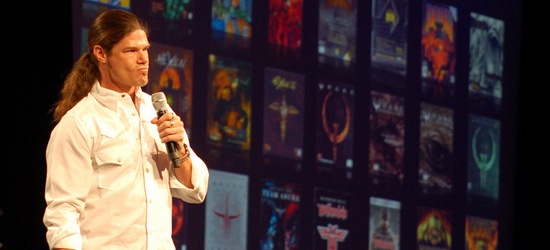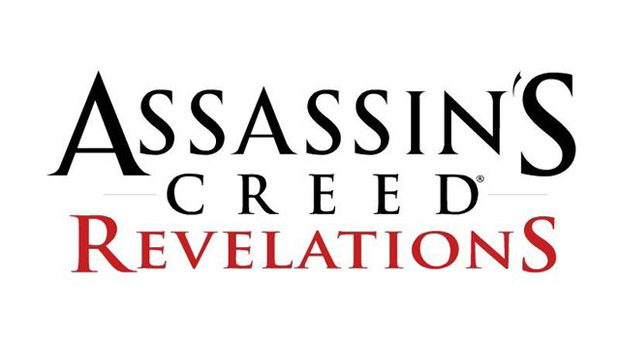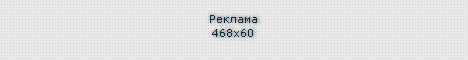TuneUp Utilities 2009
- компактный пакет системных утилит с мощными возможностями: чистка и
исправление ошибок системного реестра, восстановление и безвозвратное
удаление данных, оптимизация оперативной памяти, менеджер процессов и
автозагрузки, корректное удаление ставшего ненужным ПО, управление
сетевыми параметрами, оптимизация интернет-соединения, настройка
"скрытых" параметров системы, подробная информация о системе и многое
другое.  Что нового в TuneUp Utilities 2009 v8.0.2000.35:
• General: Problems displaying graphic elements and effects, as well as text, have been corrected.
• Start page: For the problem "No Windows Update installed for a long
time", Windows Update can now be started directly from the system
health dialog.
• Start page: Crashes or system errors that
appeared under certain conditions when determining the performance of
the PC have been corrected.
• Start page: Updating the Start page when making changes to Speed Optimizer and StartUp Manager has been improved.
• Start page: Recommended monitor resolution recognition has been improved.
• Speed Optimizer: An optimization recommendation for the "Google
Desktop" desktop search program has been added to the Performance
Advisor.
• Speed Optimizer: Improved display of the
recommendations on the "Quick optimization" and "Performance Advisor"
pages. (e.g., larger icons)
• Speed Optimizer: The Performance Advisor does a better job of recognz ng unused programs.
• Speed Optimizer: The display during the optimization process after clicking on "Optimize all" has been improved.
• StartUp Manager: The rating of programs as "Necessary", "Optional", or "Unnecessary" has been improved.
• System Control: Problems saving a path to the "Desktop" directory have been corrected.
• Disk Cleaner: When deleting restore points, the last restore point is always kept.
• Disk Cleaner: The calculation of the free disk space gained by deleting restore points has been corrected.
• 1-Click Maintenance: 1-Click Maintenance can be started directly from the settings dialog.
• 1-Click Maintenance: The 1-Click Maintenance window now fits
completely even on monitors with low resolution (e.g., 800 x 600).
• 1-Click Maintenance: The "Every Sunday" setting for "Maintenance will
be performed at:" is now kept when opening the settings dialog.
• 1-Click Maintenance: The progress of the "Remove invalid shortcuts" maintenance task is now displayed correctly.
• Uninstall Manager: Recognition of unused programs has been optimized.
• Setup: Installation and uninstallation have been improved.
При копировании материалов, ссылка на источник обязательна - http://www.prousers.ru/
|  S.T.A.L.K.E.R. 2 в 2012
S.T.A.L.K.E.R. 2 в 2012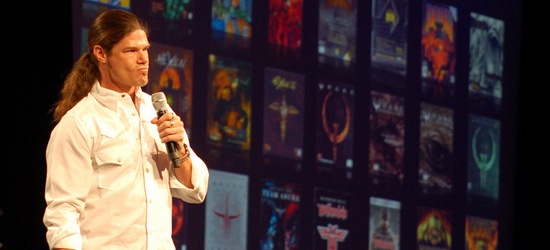 Todd Hollenshead о Doom 4 и Wolfenstein
Todd Hollenshead о Doom 4 и Wolfenstein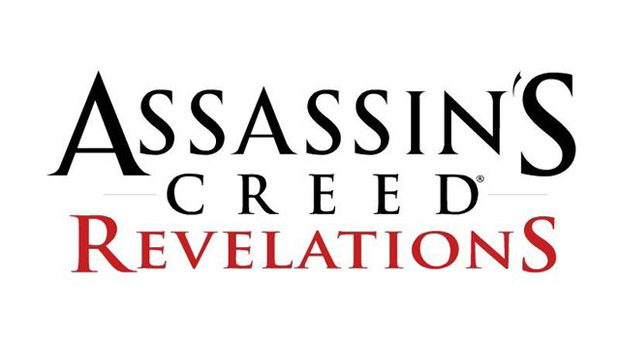 Assassin's Creed: Revelations! Захватывающее продолжение?
Assassin's Creed: Revelations! Захватывающее продолжение? Уникальные статьи на заказ (копирайт / рерайт / описание сайтов / SEO статьи)
Уникальные статьи на заказ (копирайт / рерайт / описание сайтов / SEO статьи) AllStars - игровые консоли
AllStars - игровые консоли